Have you ever noticed that there’s never really a good place to store your SD camera cards? As I was preparing for an upcoming trip, I bought a new SD card for my camera. I was super excited that I can now take a ton of pictures and not have to worry about running out of storage. However, when I got the card in the mail I realized that my camera bag didn’t have anywhere to store the extra SD card! This was so weird to me, I mean it’s a camera bag don’t they expect to have multiple memory cards?
So, since I want to protect my extra memory cards when they aren’t in use I started to design a cute SD card holder. Because I have two sizes of memory cards I made this card holder with larger and smaller pockets so no memory card feels left out! This super easy project is really petite so I was able to make it with all scrap material! And since I used Velcro ties that I had left over from another project it cost me nothing!
This post contains affiliate links. That’s just a fancy way of saying if you click on a link and purchase something I get a little money (total score for me). For more information, see my disclosure here.
What You Need!
- Quilting Cotton
- 1/2 Inch Velcro
- Lightweight Batting
- Lightweight Fusible Interfacing
- Pearl Snap Fastener ~ Optional
- Matching Thread
- Free #34 ~ SD Card Holder Printable Pattern ~ Available in my pattern stash! Head on down to the bottom of the page, fill out the form, and instantly receive an email with the password!
FYI! For this project you can use either Velcro or pearl snaps. The main tutorial is done using Velcro, however at the end of the tutorial I show how to add the pearl snap.
FYI!
All sewing is done with a 1/4 inch seam allowance.
Important Info!
When printing the sewing pattern PDF make sure to adjust the print settings. After you click on the print button in the PDF the printer dialog box will come up. On this screen you want to change the default zoom page size to be Actual Size. If you don’t change this setting then the pattern will print smaller then intended (so sad!).
What To Do!
To begin the SD card holder you need to download the free pattern from The Pattern Stash and cut it out.
Then press the fusible interfacing to the back of the inside body piece.
Next, take one of the pocket pieces and press it in half lengthways.
Then place your interfacing piece in the crease and press.
Next, sew with straight stitch across the folded top. Repeat for the second pocket.
Then mark where the center of the inside piece is (1 3/4 inches down) and place the top pocket raw edges on that mark.
Next, sew across the raw edges of the first pocket.
Then fold the first pocket up covering the raw edges and press with iron.
Sew across the bottom of the pocket close to the edge.
Then find the center of the pocket piece, mark with pin, and sew a vertical line where you pinned.
Next, mark 1 1/4 inch from the center line on both the right and left sides of the pocket. Then sew vertical lines where you marked.
Next, lay the bottom pocket on the inside piece below top pocket matching raw edges. Then pin the three lines on the bottom pocket.
Next, sew the three vertical lines on second pocket.
Then baste stitch the right and left sides raw edges of both pocket pieces.
On to the tab! Take one of the tab pieces and press interfacing onto it.
Next, cut a 1/2 inch long piece of velcro and sew one side of it in the center of the tab piece.
Then take the other tab piece and lay it down on top of the velcro tab piece right sides together.
Next, sew around the tab leaving the bottom open for turning. I did my tab in a rounded shape but you could totally make your tab square if your preferred.
Then take little scissors and cut small slits in the seam of the tab. This will help it have a rounded edge after the tab is flipped. Make sure TO NOT cut the stitches you just did!
Next, flip the tab right side out and press.
Then find the center of the outside piece of fabric. Next, measure 1/2 inch down from the top edge and place the other side of the Velcro.
Next, sew the Velcro into place.
Then place the tab Velcro side down on the right side of the inside piece with raw edges touching.
Next, pin the tab in place on the inside piece.
Then place the outside piece on top of the inside piece. Notice that the velcro on the outside piece is on the opposite side as the tab.
Next, place the batting on top of the SD card holder sandwich.
Then pin around the entire SD card holder. Carefully move the tab pins to the top of the sandwich so you don’t accidentally hit them with your machine. Sew around card holder leaving a 1 1/2 inch turning hole on the side of the holder that DOES NOT have the tab.
Next, trim edges and turn card holder through the turning hole.
Then press card holder making sure to push out each corner.
FYI! If you plan on using a pearl snap instead of Velcro now is the time to do that! You need to add both sides of the pearl snap before you do the top stitching. Scroll down to the bottom of the tutorial to see how to do this!
Next, pin the turning hole.
Then top stitch around entire card holder and you’re done!
To Add Pearl Snap
So, after I made my super cute SD card holder I put my cards inside and went to Velcro it shut. And…..the Velcro didn’t stick to itself (insert sad sigh here)! So, I had to rip out my top stitches to open my turning hole so I could put in a pearl snap. Hopefully, you figure out you want to use a pearl snap before you do the topstitching! So, the first step in adding the pearl snap is to add the top pretty part of the pearl snap onto the tab using the instructions on the package.
Then add a small piece of interfacing on the inside of the outside main body piece. It needs to go right where the bottom part of the snap will go. STOP! Make sure to fold over the tab and place the bottom piece of the pearl snap where the top pearl snap will hit. If you don’t line up both snaps you will forever have problems closing the tab. Add the bottom of the snap using the instructions on the package.
Next, you need to turn under the turning hole and top stitch around the card holder. Then you’re all done! Look how cute it looks!
Next, insert your memory cards into your new cute creation.
Isn’t this the cutest addition to your camera bag? Now, you can protect your extra memory cards (up to 8!) and look good doing it!
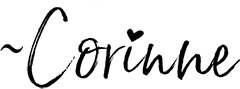
Pin Me!

Want To Up Your Sewing Skills?
Are you ready to stop putting off sewing projects and gain confidence in sewing? This instant download digital book comes with over 50 pages of sewing knowledge to help you gain confidence in your sewing! Also included is 5 bonus printable sheets to help you keep your sewing projects and supplies more organized!
Love The Craft Tutorials On The Blog?

Do you enjoy the craft tutorials on the It’s So Corinney blog? If so, would you consider leaving a tip to help me keep the blog going? Your generous support would help me purchase more craft supplies and caffeinated products to create new and exciting craft tutorials to share with you!


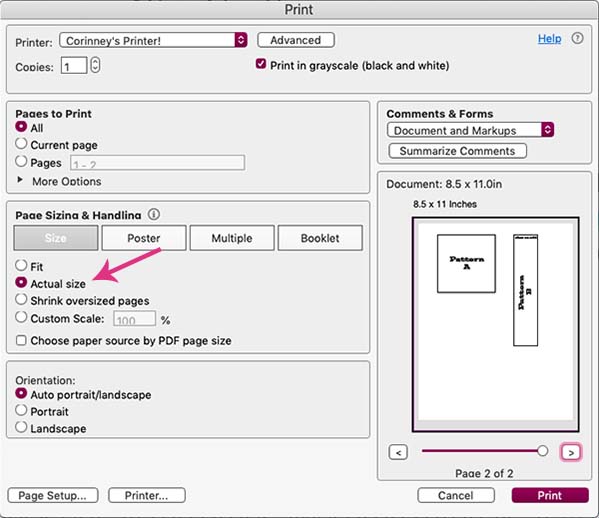
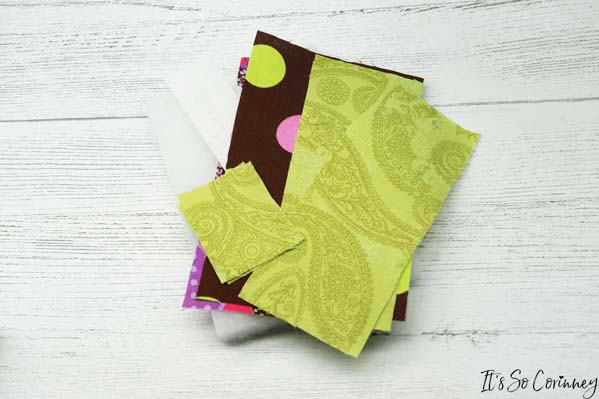






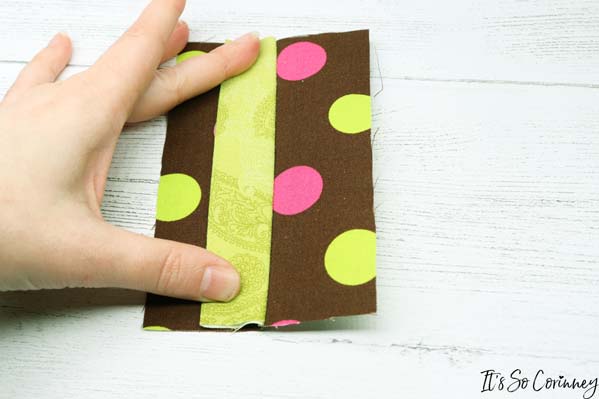






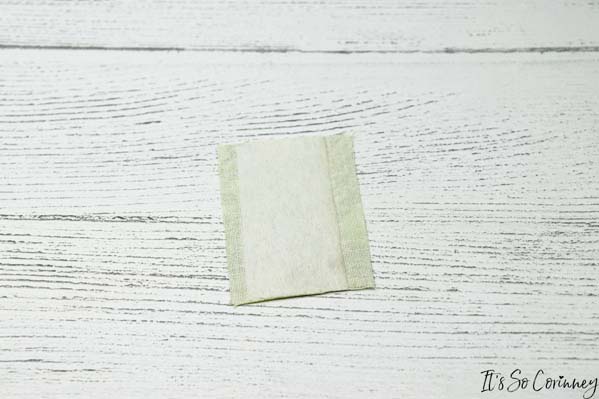




















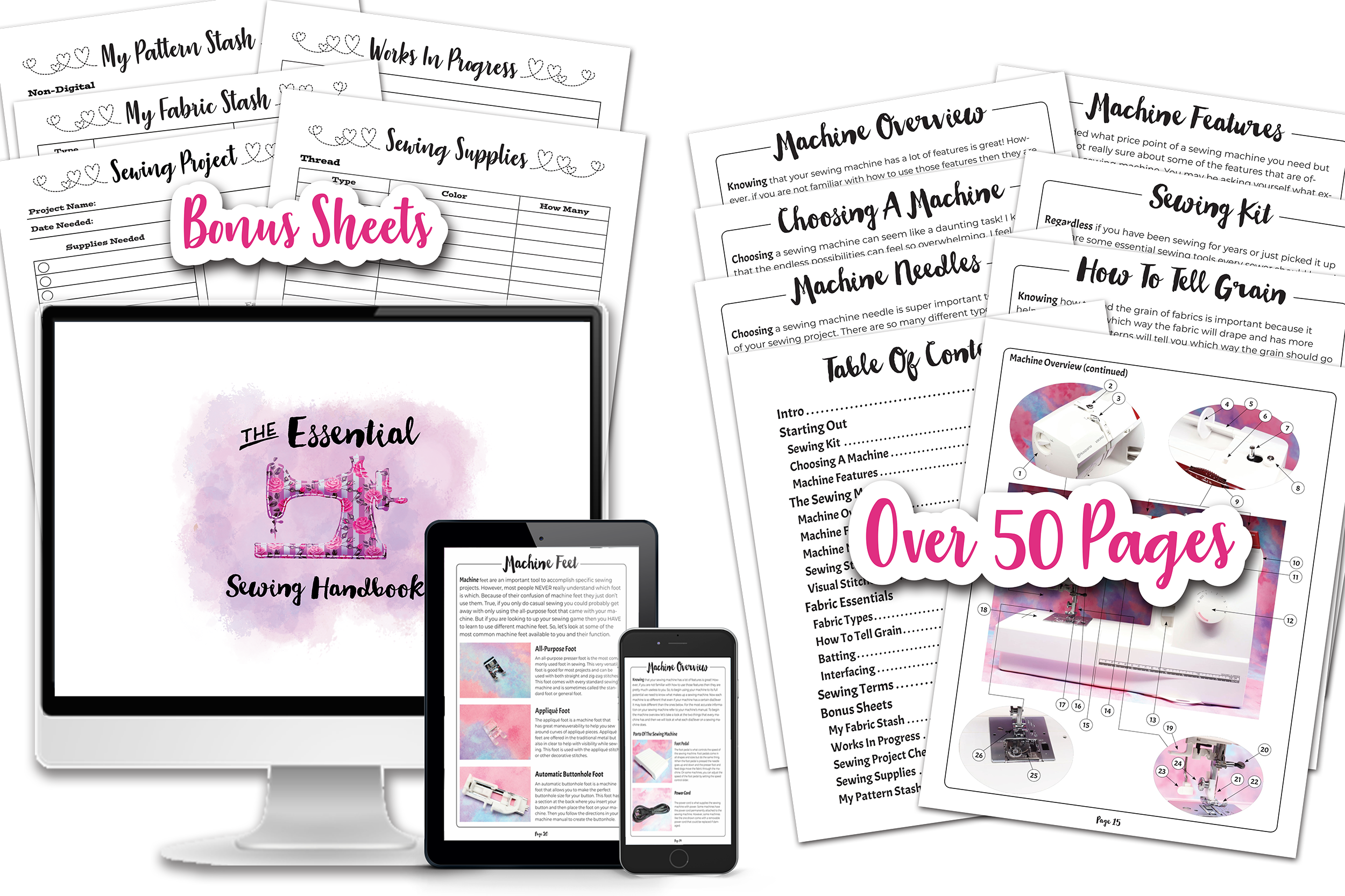



What a fantastic idea! I have so many memory cards and this is a fantastic way to organise them. The pattern and instructions are very clear. Just made the first one (and will undoubtedly be making more soon). Thanks so much for this!
Hi Lynn in London! I’m so glad you like the pattern! I love having all my memory cards in one easy to carry pouch.
~ Corinne in Texas 🙂